![]()
The Loonatics Empire Kodi Addon is a new all-in-one addon for video content of all types. It is located in The WareHouse Repository. There are several sections and categories to choose from, including movies, TV shows, IPTV & sports, documentaries, anime and many more. The addon supports Trakt and IMDb accounts. Loonatics Empire is a good allrounder and one of the go-to Kodi addons. Remember to use Real Debrid to play videos in the best quality possible. Read our guide to find out how to install the Loonatics Empire Kodi Addon.
UPDATE: Loonatics Empire is not available anymore! Check out our list of the BEST Kodi addons for working alternatives.
Attention: Protect Your Privacy Online
Please remember that streaming certain video content may be illegal in your country. Protecting your privacy online is becoming more and more important. We suggest you to use a VPN. A VPN encrypts your traffic and stops your provider and other authorities from seeing what you do on the internet.
With a VPN you are also able to change your public IP address to gain access to services which may not be available in your location.
We recommend CyberGhost, a VPN service with the highest security standards, fast download speeds for streaming, 9200 servers located in over 100 countries and the most value for your money. CyberGhost allows you to use up to 7 devices and offers dedicated apps for Amazon Fire TV, Android, Windows, iOS and more platforms.
Kodi-Guide.com is not affiliated with the developers of Kodi addons. We do not have any control over the content of Kodi addons nor do we encourage our readers to exercise any form of copyright infringement.
Screenshots
Sections Overview
- Movies
- TV Shows
- My Movies
- My TV Shows
- Loonatics Movie Lists
- IPTV & Sports
- Amazon / Hulu / Netflix
- TMDB Movie Arena
- IMDB Movie Arena
- Documentaries
- Anime
- Retro Cartoons
- Music
- Stand-Up Comedy
- YouTube Videos
- Oldies But Goodies
- Search
- Tools
- Premium Services
- News and Info
- Change Log
How to install Loonatics Empire Kodi Addon
Install The WareHouse Repository
- You may need to enable unknown sources in your Kodi settings
- Go into your Kodi settings and open the file manager
- Select “Add source” and click on “None”
- Type in the path “https://warehousecrates.github.io/TheWareHouse/” and select “Done”
- Highlight the box underneath and type in a name like “TheWareHouse” for this media source
- Click “OK”
- Go back to your main menu and select “Addons” on the left side
- Open the addon browser by clicking on the little box symbol at the top left
- Select “Install from ZIP file”
- Answer the warning message with “Yes”
- Open the source “TheWareHouse” and select the file “repository.thewarehouse-xx.x.xx.zip”
- Wait until the notification appears that the repository was installed successfully
If you are not sure how to install a Kodi addon check out our guide with screenshots.
Install Loonatics Empire Kodi Addon
- In your addon browser select “Install from repository”
- Select the installed “LooNatics Asylum Repo”
- Open the category “Video addons”
- Select Loonatics Empire and click on “Install” on the bottom right
- Confirm the installation of the dependencies by selecting “OK”
- Wait until the notification appears that the Kodi addon was installed successfully
- Return to the main menu and the Kodi addon will be accessible from there
Unlock adult section
- Open up the Loonatics Empire Kodi Addon, scroll down a bit and click on “Tools”
- Select “Settings: Navigation”
- Navigate to “Enable Adult Arena – Enter password” and type in the password “yen00L” (without quotation marks)
- Confirm with “OK” on the right side
- Restart Kodi and start the addon again. A new section will be listed.

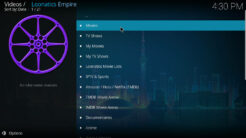
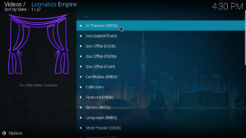
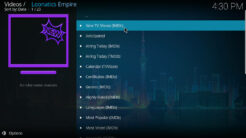
This no longer looks active. Directory not found error
does this addon work with 18.9,, thanks
is this addon working with 18.9. I still use in my 18.9. but I just switched to 20 Nexus in my room and I have noticed its alot faster then the 18.9, thankyou
again thank you so much, we appreciate everything you do for all of us, for years they have ripped us off over charging and programming that just sucked,
Thanks for the instructions.
For The Warehouse,
Loonatics is not there when I need it in this step.
Install Loonatics Empire Kodi Addon
In your addon browser select “Install from repository”
Select the installed “LooNatics Asylum Repo”
Are there some instructions missing?
Loonatics Empire is avaiable in the repository. Maybe you are using an outdated version of Kodi?
I love this addon and it’s always been my go to! When will it be compatible with Nexus? I really miss it! 😔
Actually the addon is working with Kodi 20 Nexus, no problems at all. You may have to do a fresh reinstall of Kodi.
According to your intro “Every addon on this list is compatible with Kodi 19 Matrix (up to Kodi 19.4) and can be run on any hardware you can install Kodi on …”
Can I throw the BS Flag here or do I not know what I am doing? Not a total tech expert by an means – but – followed the installation instructions – and – the warehouse tells me that ‘Loonatics’ is “not compatible with your version” – am running 19.4 – a version that Loonatics is supposed to be compatible with. (Ditto with other ‘warehouse’ adddons I tried.
Guess I should just blow this out or any suggestions from anyone?
Might be nice if you mentioned at the beginning that a Debrid account (whatever that is) is required and where I can register for a Debrid account.
I have real debris but your app won’t open the settings to add my account
I have got Diggz Xenon 8.3 Build. The LooNatics Empire will not install. The message says that the installation failed. I had to problem downloading the zip file, but it will not install from the repository. I was able to install it about an hour ago on a different computer that does not have the Diggz Xenon Build with no problems, and it works just fine, but for some unknown reason it will not install in the Diggz build?
Within the last two weeks installed LE on a Firestick 4K max & a Nvidia Shield Pro with no problems. The only hassle for me is downloading the TMDB helper player.
We rely on you to let us know that Loonatics still hasn’t fixed their installation issues
Guess this is another addon gone?
I have Kodi 19.3 and Loonatics will not install from the video add-ons it kicks back to the main menu of my Firestick 4K. I have had Loonatics before on a previous version of Kodi so I’m not sure what the problem may be. I did see a previous post with a similar problem. Any suggestions would be helpful, Loonatics is one of the best add-ons for me personally.
Hello I need help, when I click on loonatics Empire it freezes and goes back to the home page of my android box. I can click on live net, swift, tvN sports and install but the main Loonatics Empire has everything I want tv and sports. Do you have any idea what is going on. Please respond