![]()
The Rising Tides Kodi Addon is a very handy tool for live sports. The focus is on European soccer / football from England. On top of that Rising Tides comes with sections for live events like NBA, UFC, wrestling and more extra content. In this guide we show you step by step how to install the Rising Tides Kodi Addon.
Attention: Protect Your Privacy Online
Please remember that streaming certain video content may be illegal in your country. Protecting your privacy online is becoming more and more important. We suggest you to use a VPN. A VPN encrypts your traffic and stops your provider and other authorities from seeing what you do on the internet.
With a VPN you are also able to change your public IP address to gain access to services which may not be available in your location.
We recommend CyberGhost, a VPN service with the highest security standards, fast download speeds for streaming, 9200 servers located in over 100 countries and the most value for your money. CyberGhost allows you to use up to 7 devices and offers dedicated apps for Amazon Fire TV, Android, Windows, iOS and more platforms.
Kodi-Guide.com is not affiliated with the developers of Kodi addons. We do not have any control over the content of Kodi addons nor do we encourage our readers to exercise any form of copyright infringement.
Screenshots
Sections Overview
- Football Highlights
- Live Football
- Live PPV Events
- Extra Live Content
- Test Area
How to install Rising Tides Kodi Addon
Install Rising Tides Repository
- You may need to enable unknown sources in your Kodi settings
- Go into your Kodi settings and open the file manager
- Select “Add source” and click on “None”
- Type in the path “https://mullafabz.xyz/Repository/K19/” and select “Done”
- If you are a Kodi 18 user type in the path “https://mullafabz.xyz/Repository/”
- Highlight the box underneath and type in a name like “RisingTides” for this media source
- Click “OK”
- Go back to your main menu and select “Addons” on the left side
- Open the addon browser by clicking on the little box symbol at the top left
- Select “Install from ZIP file”
- Answer the warning message with “Yes”
- Open the source “RisingTides” and select the file “repository.Rising.Tides.zip”
- Wait until the notification appears that the repository was installed successfully
If you are not sure how to install a Kodi addon check out our guide with screenshots.
Install Rising Tides Kodi Addon
- In your addon browser select “Install from repository”
- Select the installed “Rising Tides Repository”
- Open the category “Video addons”
- Select Rising Tides and click on “Install” on the bottom right
- Confirm the installation of the dependencies by selecting “OK”
- Wait until the notification appears that the Kodi addon was installed successfully
- Return to the main menu and the Kodi addon will be accessible from there



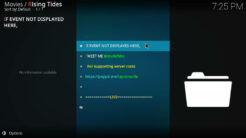
sorry i take that back , it installs but the first two i chose to play for testing dont work . This KODI is a great idea , ,its a pity that it is open source , and some company doesn’t rather do it correctly than this half arsed crap ive been dealing with for the last 2 weeks .
Things will install but atleast 95 % of the shows you want to watch dont work
install from zip file does not work in 19.4
also in my kodi 19.1…is this a real mess…???
why you do not try -before- pubblish this things..??
I was watching the UFC early prelims on 5/7/22 without issues. I went to regular TV cable to watch the prelims and went back to my firestick to watch the Main Card and could not open Rising Tides. I am using KODI 19 and have been without any issues. Is Rising Tides no longer available?
The same thing happened with MOBDRO, one day it was working fine and the next day i get a message that the server is not available. Any ideas to fix Rising Tides and/or MOBDRO.
I really want to use Rising Tides again!
Rising Tides is already installed on my fire stick but since Saturday 5/7/22 i can not open up anything. I get a message at the bottom rt. bottom of the screen: Can not reach the Rising Tides Server, Check the Logs
Rising Tides just gives me the message one or more items failed to play. Check the log for more information. Don’t know how to access the log. Am able to get one channel on Football live and its motocross. When I hit football highlights I get a red x saying Rising Tides error check the log. Any ideas.?
rising tides addon will not load on my kodi 19.2…..message keeps saying unable to connect to server and that the site might be down…….however rising tides is working fine on my android box on version 18.9….also unable to get indigo or git browser to work. i am in the uk. and i am using windows 10 on a pc on the 64bit version. and a core i7 processor. i have re-enstalled matrix 3 times now and still the same problem…..
Rising Tides has different media source URLs for Kodi 19 and 18, this may be the issue. The correct addresses are mentioned in the article.
my risingtides addon was working fine a week ago – but for the last 4 days when i try to open the addon i get a message ” error code 403 ” – i have uninstalled and reinstalled but still getting the same error code? all other addons work fine – i use a 4k firestick with kodi 18.5 lea – the url i am using is https://mullafabz.xyz/Repository/ i am in England
……… any suggestions/help please
Same here. Not working any longer.
We highly recommend to do a fresh install of Kodi 19 Matrix. Rising Tides is working without any problems with that version.
When I upgraded to Matrix and Rising Tides no longer work, I installed The Crew addon and works fine for me.
Does not work any more
There was an issue with the media source URL but it’s working again without any problems.
You must be royalty-it has stopped working on mine an after uninstalling and reinstalling it several times this add-on will not work. If there was an issue with the URL, I’d like to know what it was. 😩
The issue simply was that the URL was down for a bit. We tested the addon right now and it’s working as usual…what issues are you experiencing exactly?
I have Kodi 19 on, and Rising Tides is no longer working, so I will have to look for another option
So being Upgraded to Matrix how will Rising Tides fit in?
My Android TV system auto-upgraded to
Kodi v19.0 today and is no longer compatible with Rising Tides. Do you have a forecast date for a Kodi 19 compatible version of Rising Tides?
You should go back to Kodi 18.9. We are not sure if Rising Tide will ever be compatible with Kodi 19 Matrix.
Rising Tides is worthless. Why did you lead us on?